Create Iam User
A user is associated with permanent credentials and has permissions based off of policies attached directly to the user or policies attached to a group to which the user belongs.
2.1. Open the IAM console at https://console.aws.amazon.com/iam/.
2.2. In the navigation pane, choose Users and then choose Add user.
2.3. In the User Name box, type Administrator as the name of the user, for Access type select the check box AWS Management Console access and then click Next: Permissions.
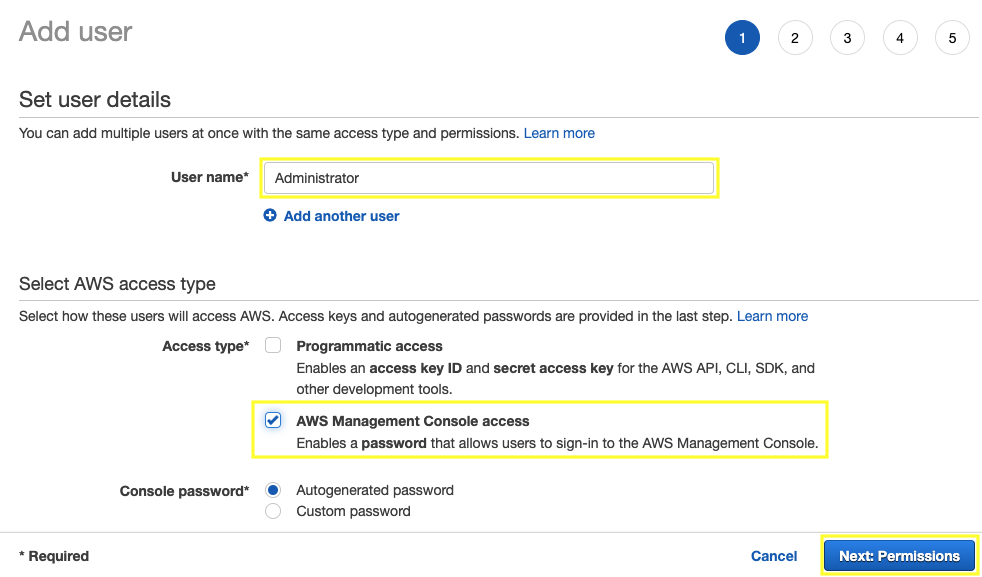
2.4. On the Set permissions page, select the check box for Administrators group and then click Next: Tags.
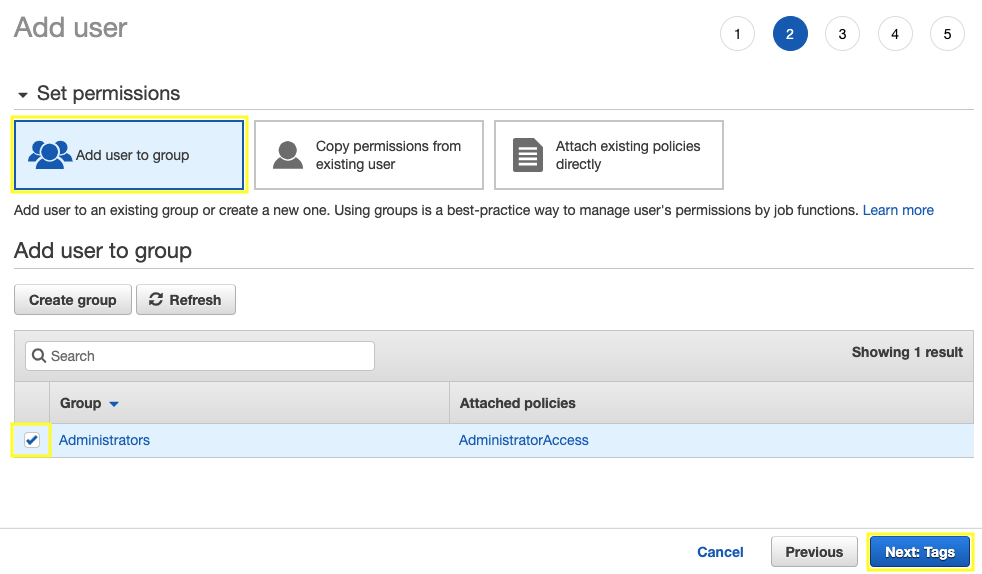
2.5. On the Add Tags page choose Next: Review.
2.6. On the Review page you will see all of the choices you made up to this point. When you are ready to proceed, choose Create user.
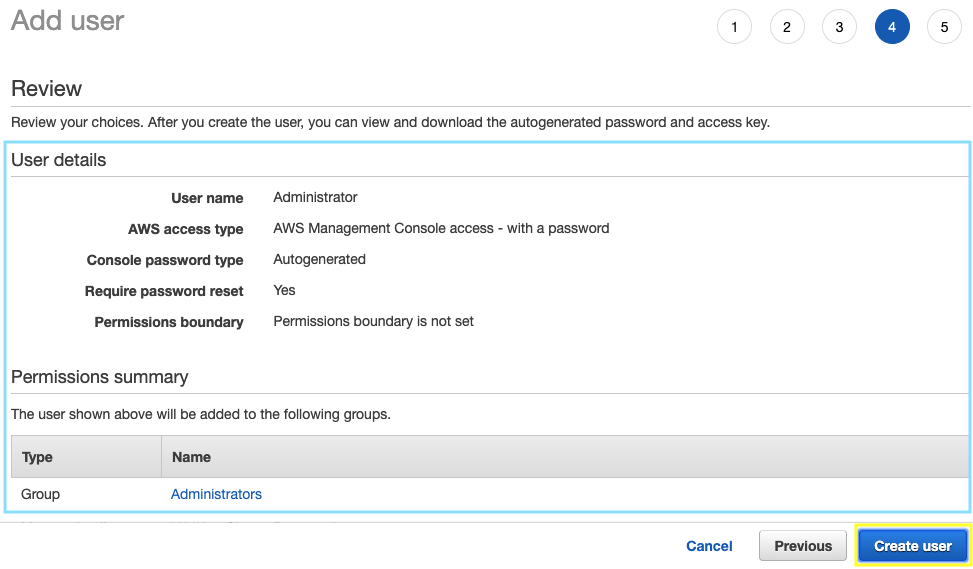
2.7. To save the credentials, choose Download .csv and then save the file to a safe location, and Close.
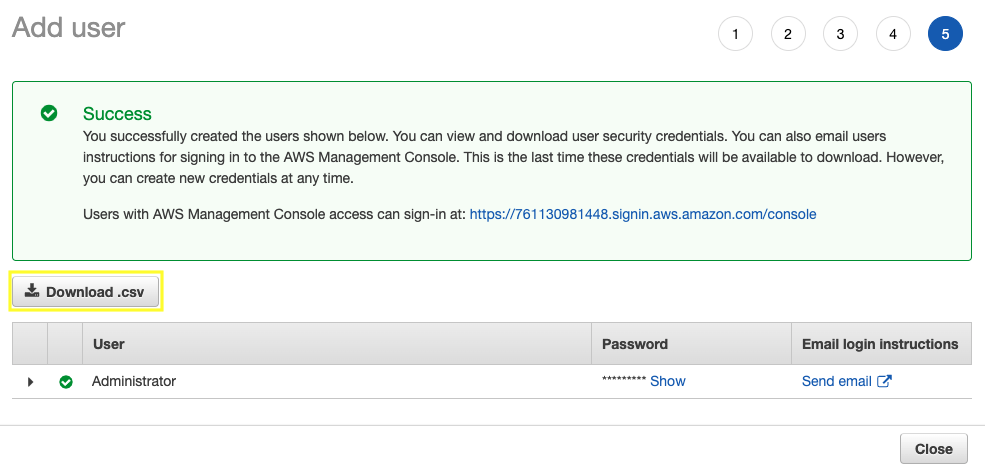
Open the .csv file and use the new credentials to get into your AWS Console with administrator access.