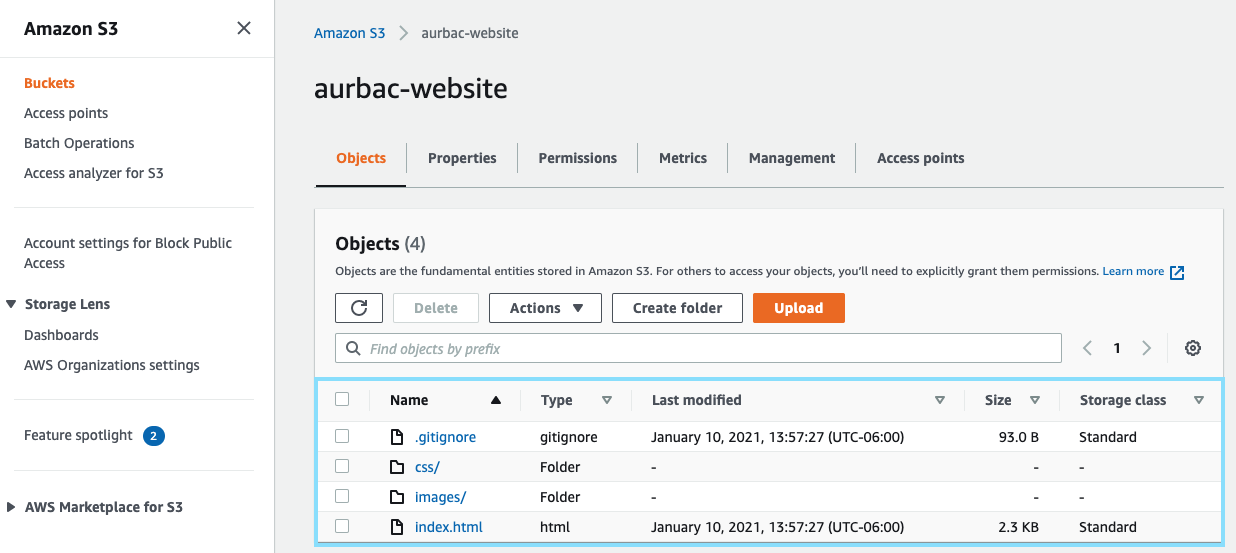Create a Cloud9 instance to upload your static Website
AWS Cloud9 is a cloud-based integrated development environment (IDE) that lets you write, run, and debug your code with just a browser. It combines the rich code editing features of an IDE such as code completion, hinting, and step-through debugging, with access to a full Linux server for running and storing code.
2.1. Open the AWS Cloud9 console at https://console.aws.amazon.com/cloud9/.
2.2. Click on Create environment.
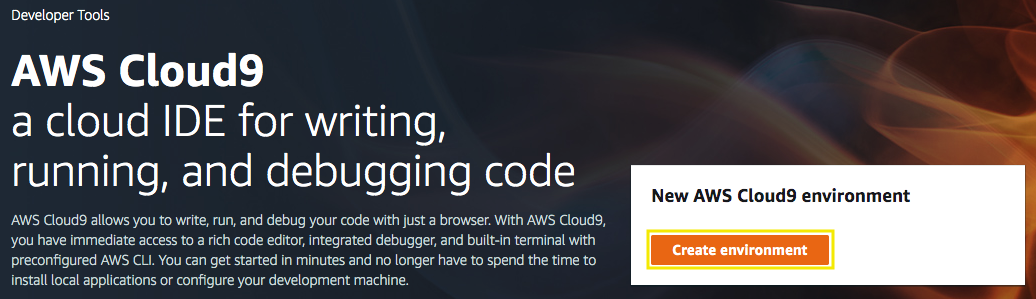
2.3. For the Name type MyDevelopmentInstance, and choose Next step.
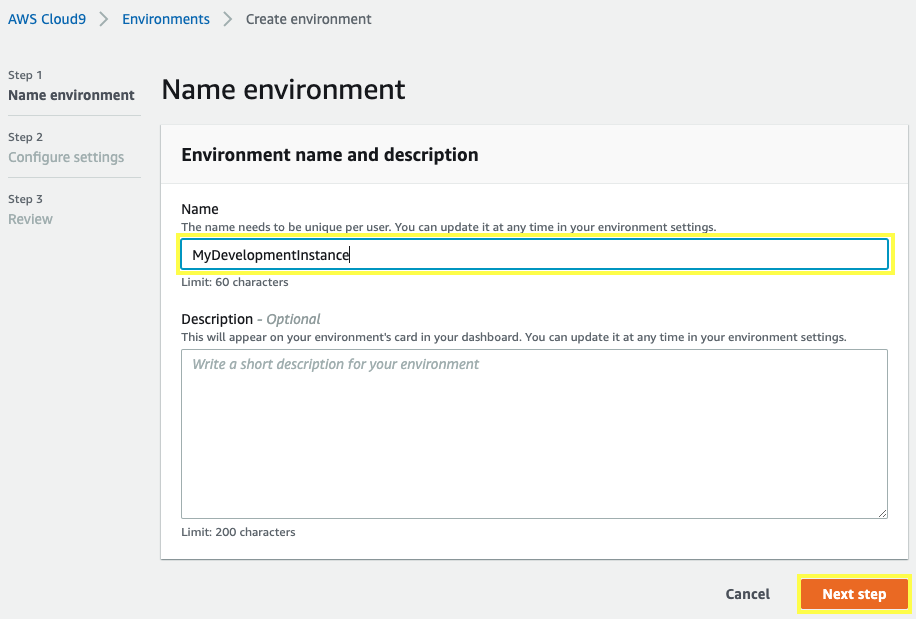
2.4. For the Environment settings use the default values and choose Next step.
2.5. Click on Create environment.
2.6. Wait a few seconds until your development environment is ready, you will see the following screen.
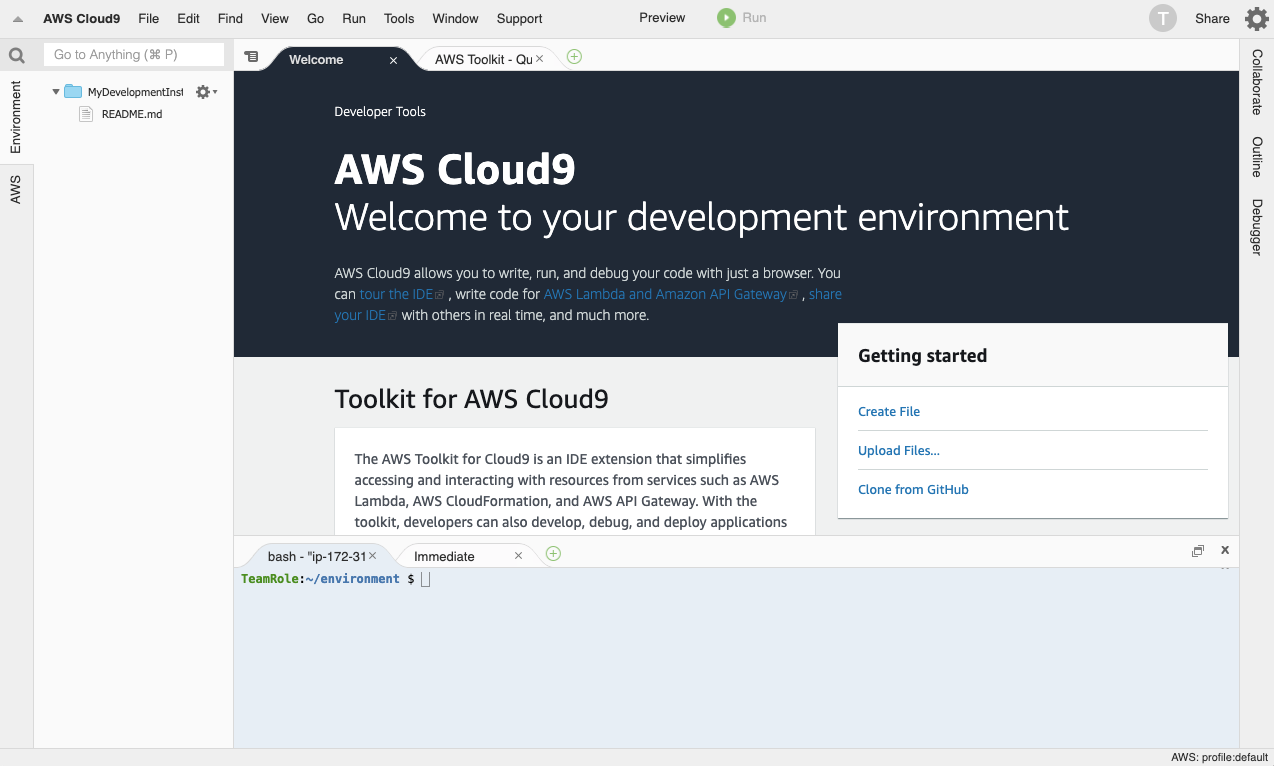
2.7. Inside the bash terminal execute the following commands:
- Download static website from github.
git clone https://github.com/aurbac/static-website.git
- Upload static website, change
<your-name>-websitewith your bucket name.
aws s3 cp static-website/ s3://<your-name>-website/ --recursive --exclude ".git/*" --acl public-read
2.8. Open the Amazon S3 console at https://console.aws.amazon.com/s3/, open your Amazon S3 bucket, you will see the files uploaded.