Workshop - AWS Core Services > Two-tier Application (Linux) > Getting Started with Linux on Amazon EC2 > Create an IAM Role for your EC2 instance
Create an IAM Role for your EC2 instance
We are going to create an IAM role and attach it to an instance during or after launch. With this we will have permissions for AWS Systems Manager to use Session Manager and have access to the Linux EC2 instance.
2.2.1. Open the IAM console at https://console.aws.amazon.com/iam/.
2.2.2. In the navigation pane, choose Roles and then choose Create role.
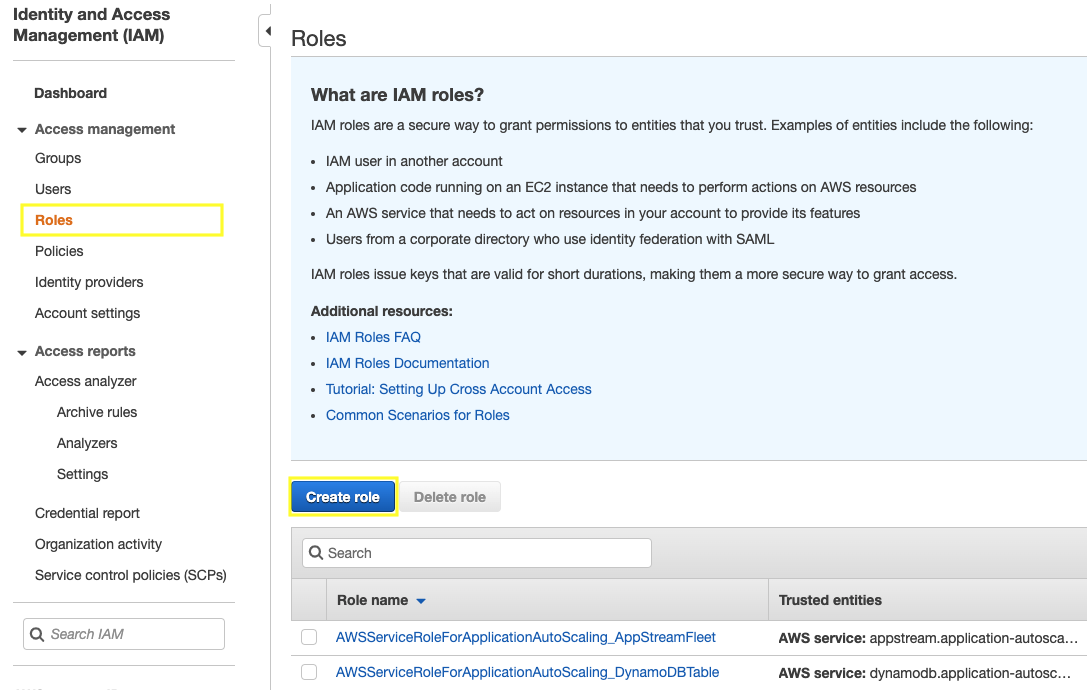
2.2.3. Choose EC2 from the list of services, then Next: Permissions.
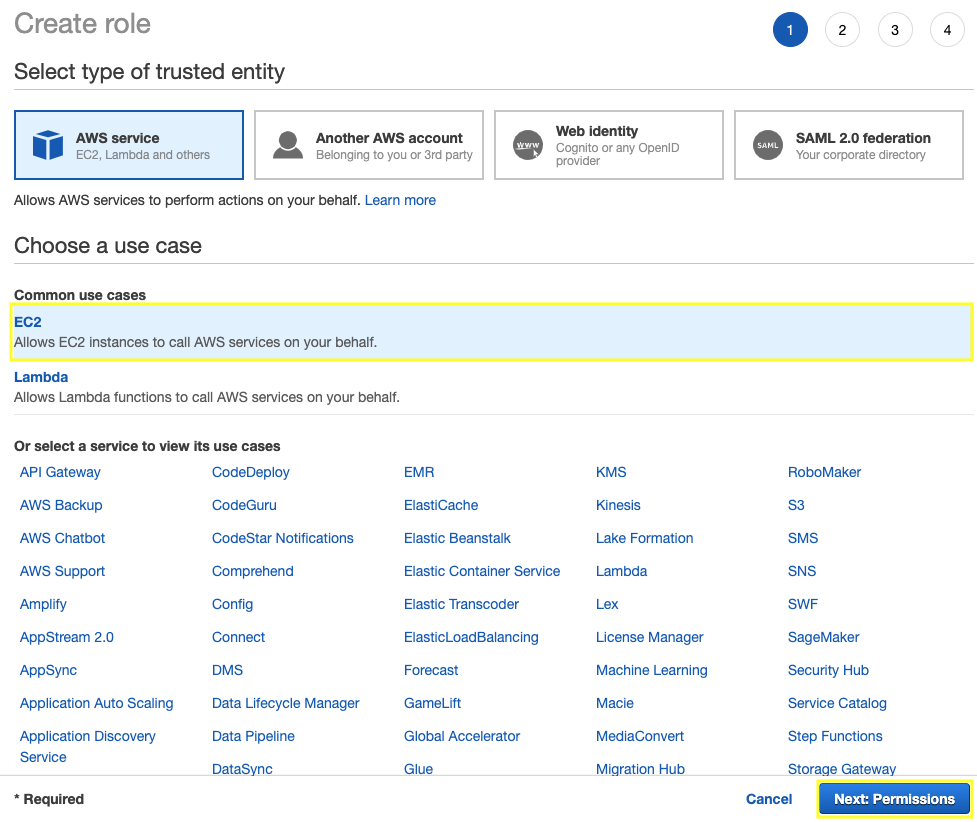
2.2.4. For attach permissions policies filter by typing AmazonEC2RoleforSSM and from the list select AmazonEC2RoleforSSM, choose Next: Tags.
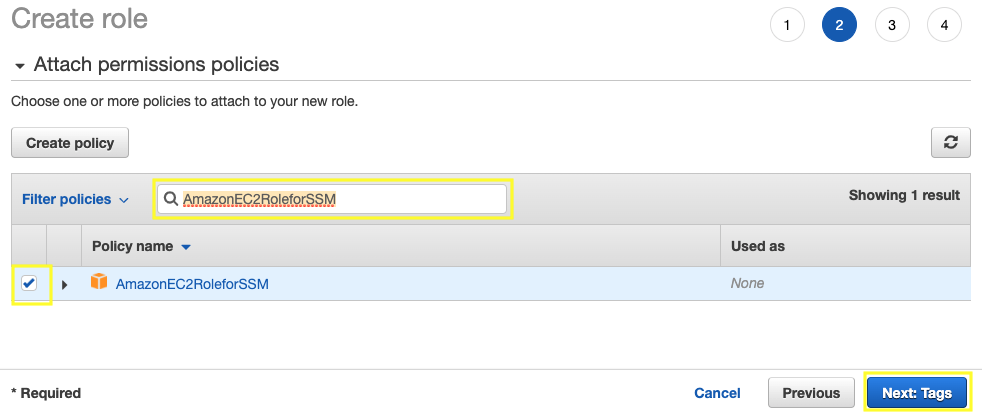
2.2.5. For Add tags choose Next: Review.
2.2.6. For Role name, type WebServerRole and choose Create Role.