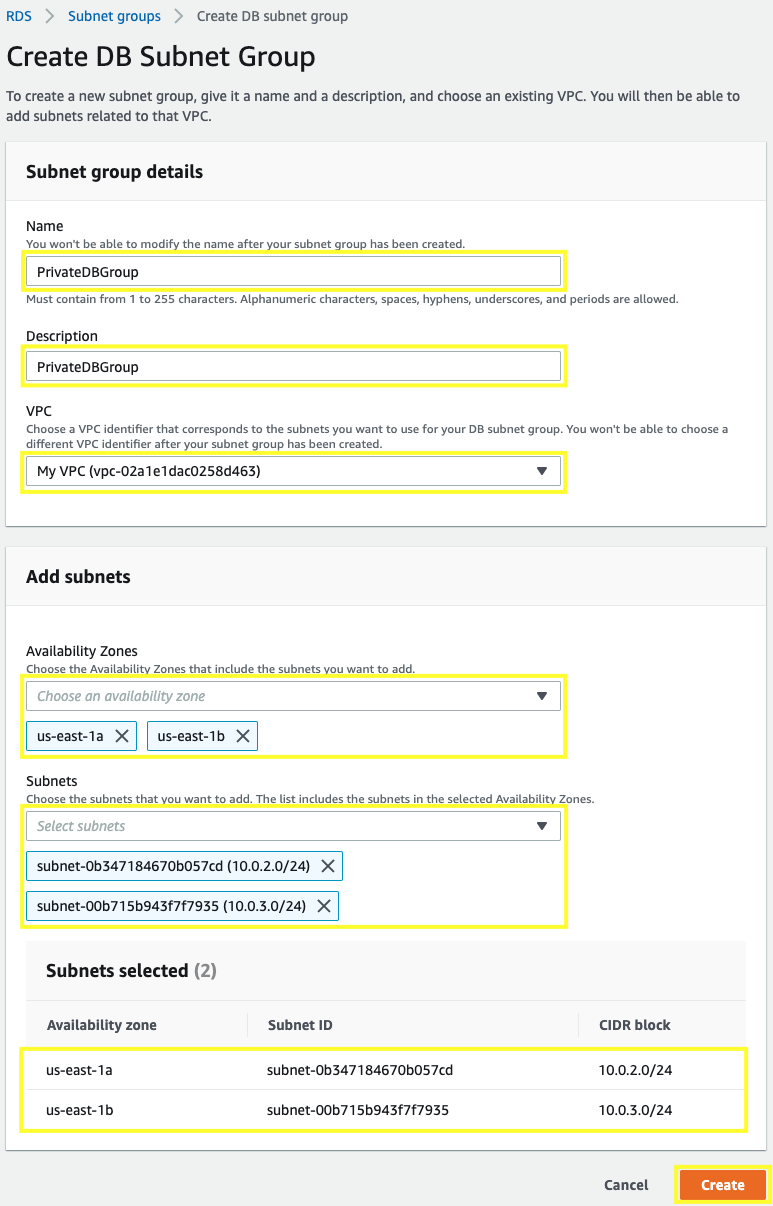Workshop - AWS Core Services > Two-tier Application (Linux) > Getting Started with Amazon RDS > Create a DB Subnet Group
Create a DB Subnet Group
You will create a DB subnet group that is a collection of subnets (private subnets) designated for your DB instance.
3.2.1. Open the Amazon RDS console at https://console.aws.amazon.com/rds.
3.2.2. In the navigation pane, choose Subnet groups and click on Create DB Subnet Group.
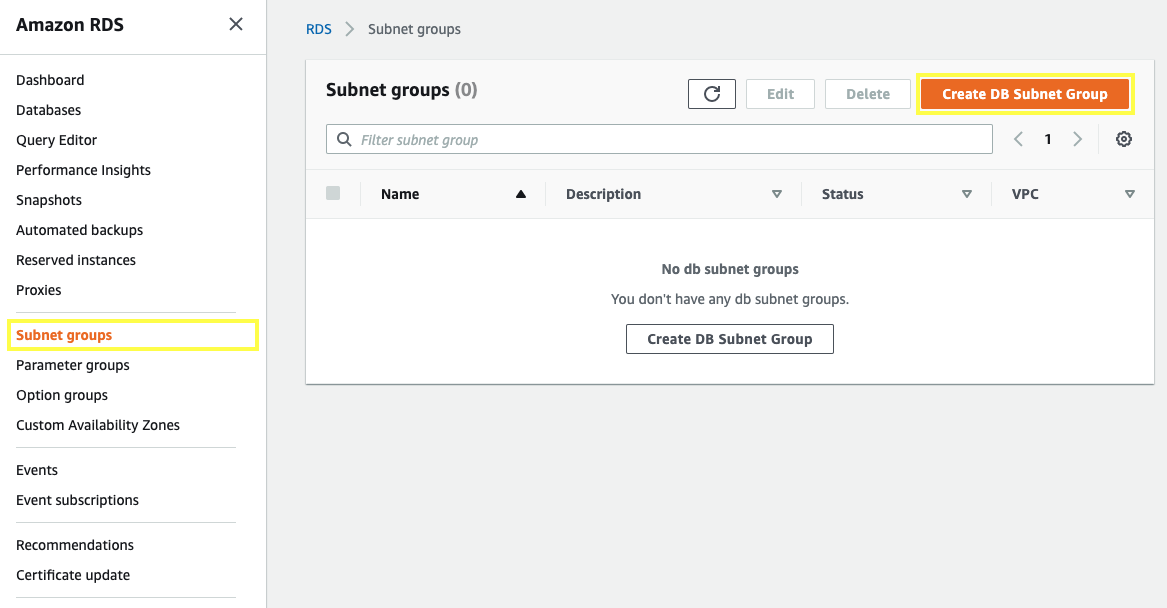
3.2.3. For Name and Description type PrivateDBGroup.
3.2.4. For the VPC select My VPC.
3.2.5. In Add subnets section, select the Private Subnets, from us-east-1a select 10.0.2.0/24 (Private Subnet 01), and for us-east-1b select 10.0.3.0/24 (Private Subnet 02). Choose Create.