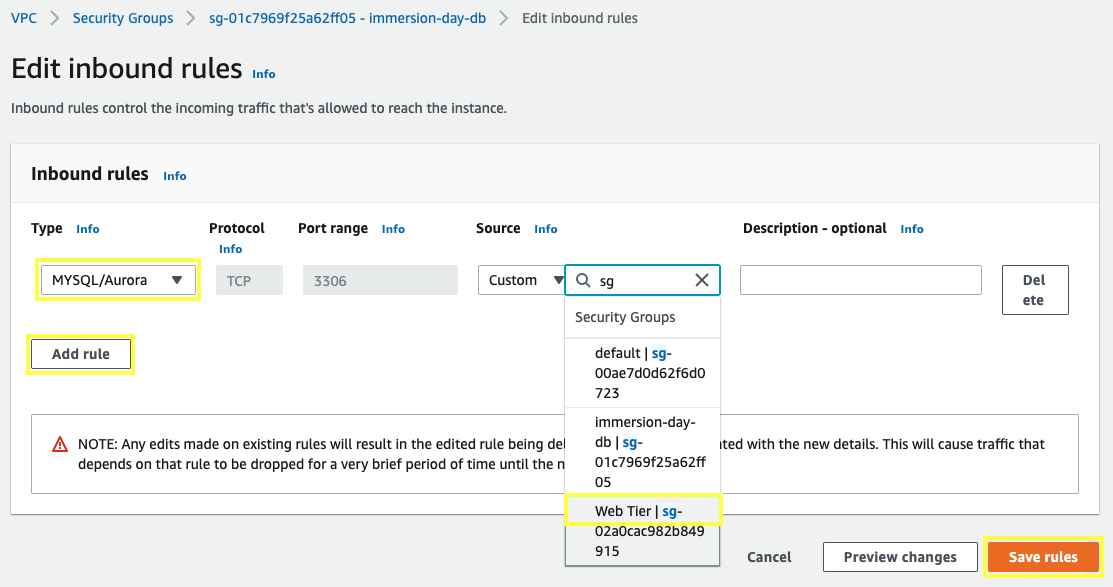Workshop - AWS Core Services > Two-tier Application (Linux) > Getting Started with Amazon RDS > Create the Security Group
Create the Security Group
3.1.1. Open the Amazon VPC console at https://console.aws.amazon.com/vpc/.
3.1.2. In the navigation pane, choose Security Groups.
3.1.3. Choose Create security group.
3.1.4. For the Security group name and Description type immersion-day-db. For VPC select your VPC ID My VPC, and choose Create security group.
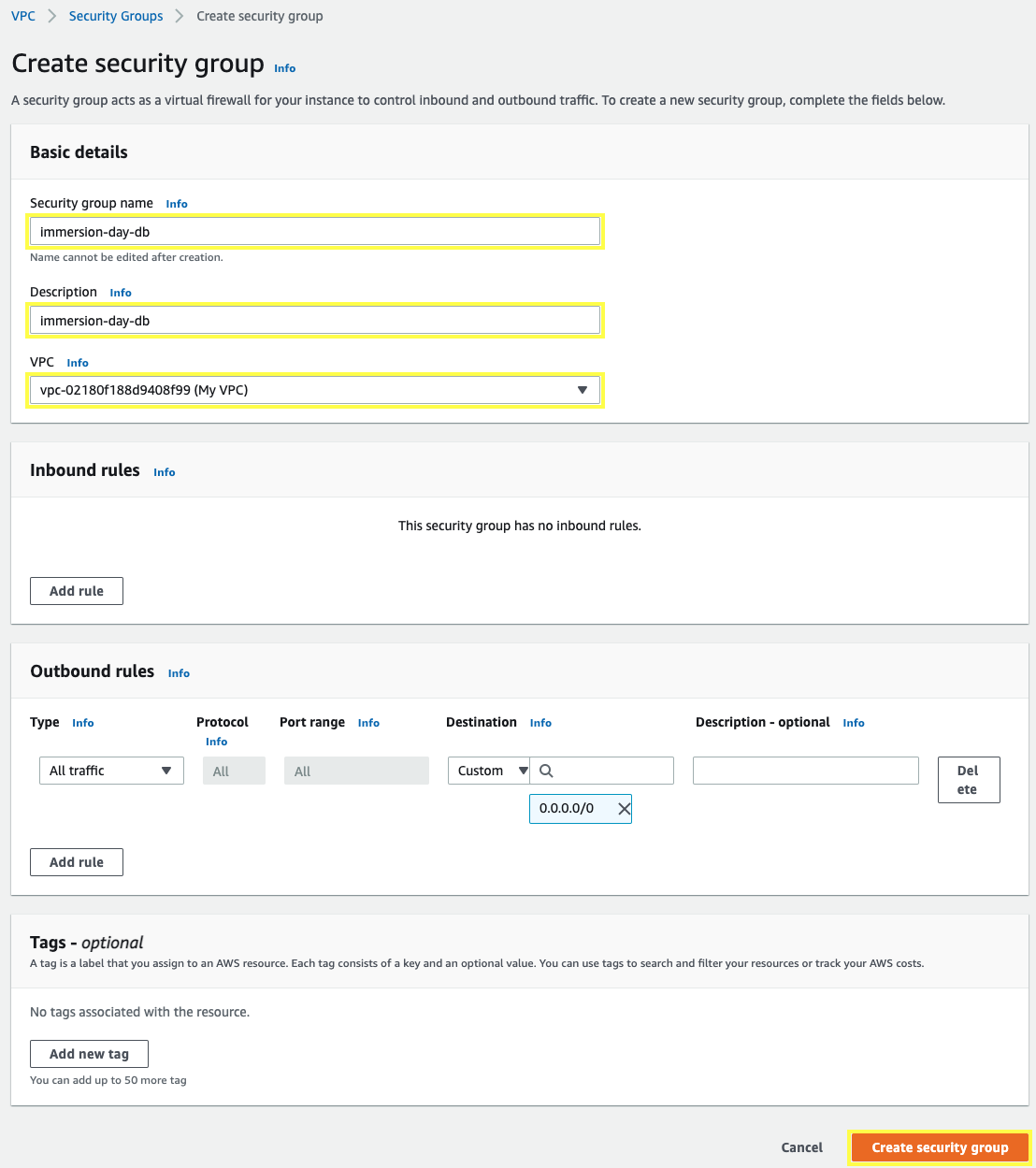
3.1.5. For you security group immersion-day-db, choose Edit inbound rules.
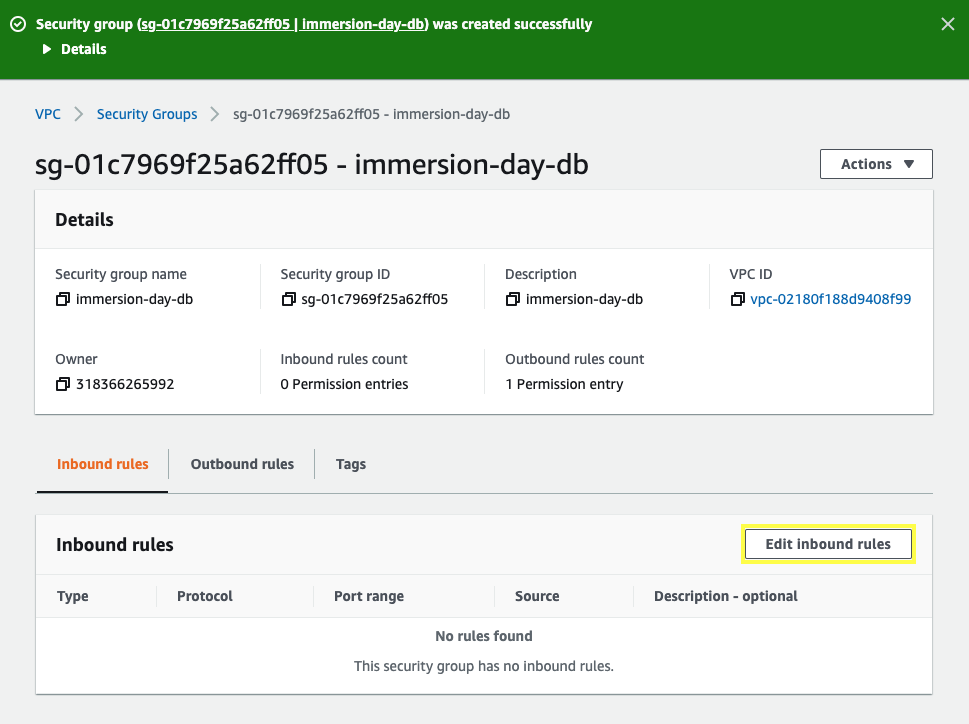
3.1.6. In the dialog, choose Add Rule, add the following rules and Choose Save rules:
- Type:
MYSQL/Aurora - Protocol:
TCP - Port Range:
3306 - Source:
Custom sg-XXXXXXXTypesg-and select the security group ID for Web Tier